问题描述:
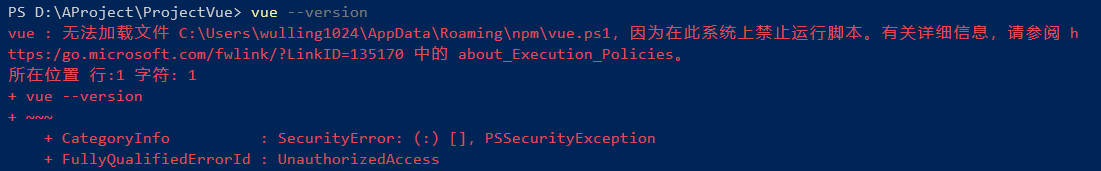
PowerShell’s execution policy is a safety feature that controls the conditions under which PowerShell loads configuration files and runs scripts. This feature helps prevent the execution of malicious scripts.
解决方案:
1、要获得当前PowerShell会话的有效执行策略
Get-ExecutionPolicy2、获取所有影响当前会话的执行策略,并按优先顺序显示它们
Get-ExecutionPolicy -List3、更改执行策略
# Set-ExecutionPolicy -ExecutionPolicy <PolicyName> -Scope <scope>
Set-ExecutionPolicy -ExecutionPolicy RemoteSigned -Scope CurrentUserPowerShell execution policies
这些策略只在Windows平台上执行。PowerShell具体执行策略如下:
AllSigned
- Scripts can run.
- Requires that all scripts and configuration files be signed by a trusted publisher, including scripts that you write on the local computer.
- Prompts you before running scripts from publishers that you haven’t yet classified as trusted or untrusted.
- Risks running signed, but malicious, scripts.
Bypass
- Nothing is blocked and there are no warnings or prompts.
- This execution policy is designed for configurations in which a PowerShell script is built in to a larger application or for configurations in which PowerShell is the foundation for a program that has its own security model.
Default
- Sets the default execution policy.
- Restricted for Windows clients.
- RemoteSigned for Windows servers.
RemoteSigned
- The default execution policy for Windows server computers.
- Scripts can run.
- Requires a digital signature from a trusted publisher on scripts and configuration files that are downloaded from the internet which includes email and instant messaging programs.
- Doesn’t require digital signatures on scripts that are written on the local computer and not downloaded from the internet.
- Runs scripts that are downloaded from the internet and not signed, if the scripts are unblocked, such as by using the cmdlet.
Unblock-File - Risks running unsigned scripts from sources other than the internet and signed scripts that could be malicious.
Restricted
- The default execution policy for Windows client computers.
- Permits individual commands, but does not allow scripts.
- Prevents running of all script files, including formatting and configuration files ()
.ps1xml, module script files ().psm1, and PowerShell profiles ().ps1.
Undefined
- There is no execution policy set in the current scope.
- If the execution policy in all scopes is Undefined, the effective execution policy is Restricted, which is the default execution policy.
Unrestricted
- The default execution policy for non-Windows computers and cannot be changed.
- Unsigned scripts can run. There is a risk of running malicious scripts.
- Warns the user before running scripts and configuration files that are not from the local intranet zone.
Execution policy scope
设置仅在特定范围内有效的执行策略
范围值按优先顺序列出。优先级更高的策略在当前会话中有效,即使更严格的策略被设置为优先级更低的策略。
MachinePolicy
Set by a Group Policy for all users of the computer.
UserPolicy
Set by a Group Policy for the current user of the computer.
Process
The Process scope only affects the current PowerShell session. The execution policy is saved in the environment variable , rather than the registry. When the PowerShell session is closed, the variable and value are deleted.$env:PSExecutionPolicyPreference
CurrentUser
The execution policy affects only the current user. It’s stored in the HKEY_CURRENT_USER registry subkey.
LocalMachine
The execution policy affects all users on the current computer. It’s stored in the HKEY_LOCAL_MACHINE registry subkey.



